New Teams and Projects Dashboard
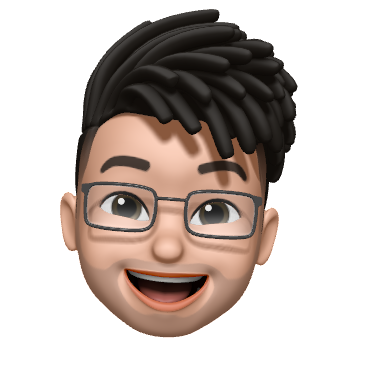 Manan Tank
Manan TankWe are introducing a massive change to thirdweb dashboard with a focus on Teams and Projects
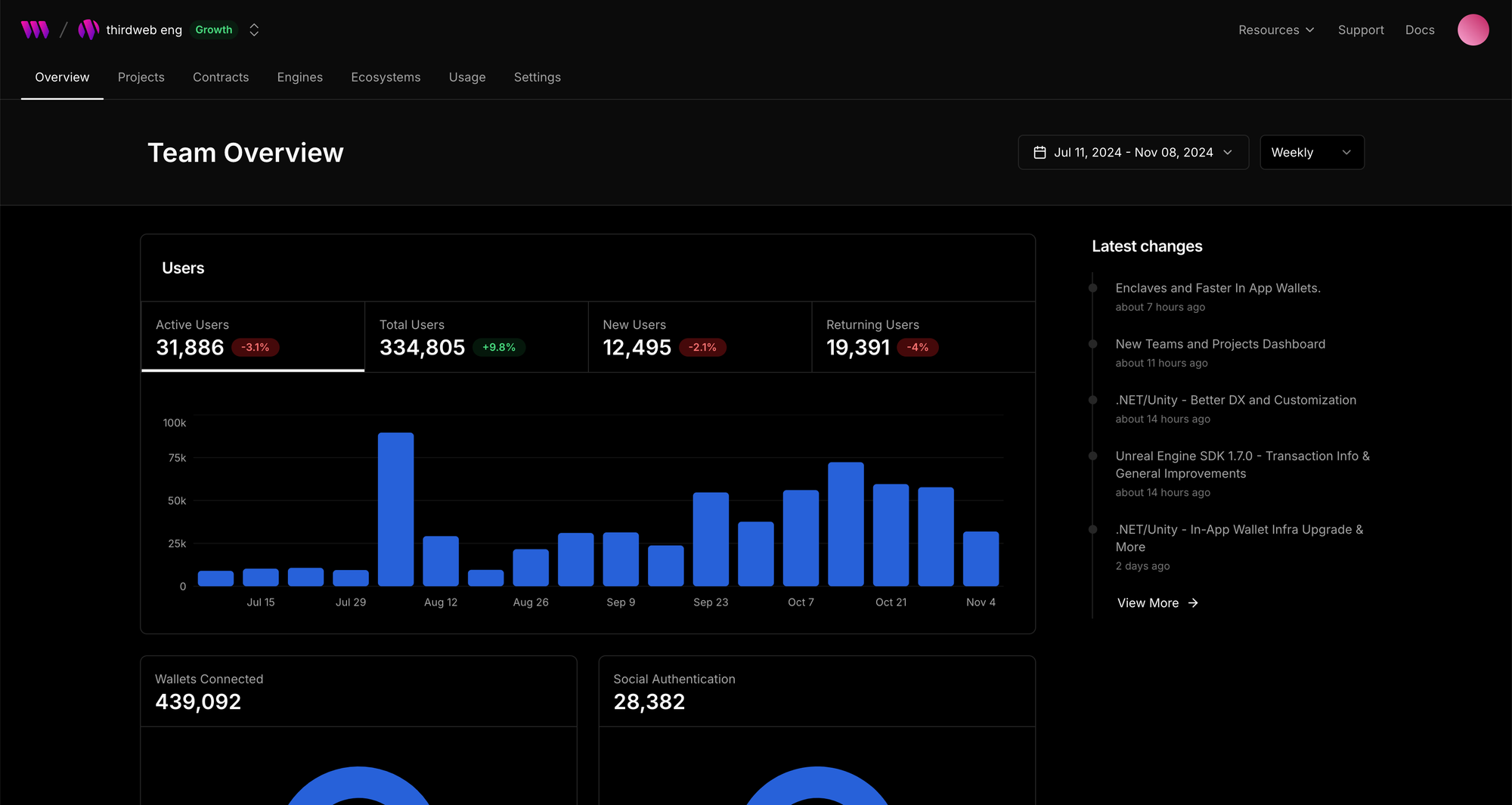
By default all your API keys are converted to projects under a single team as shown below
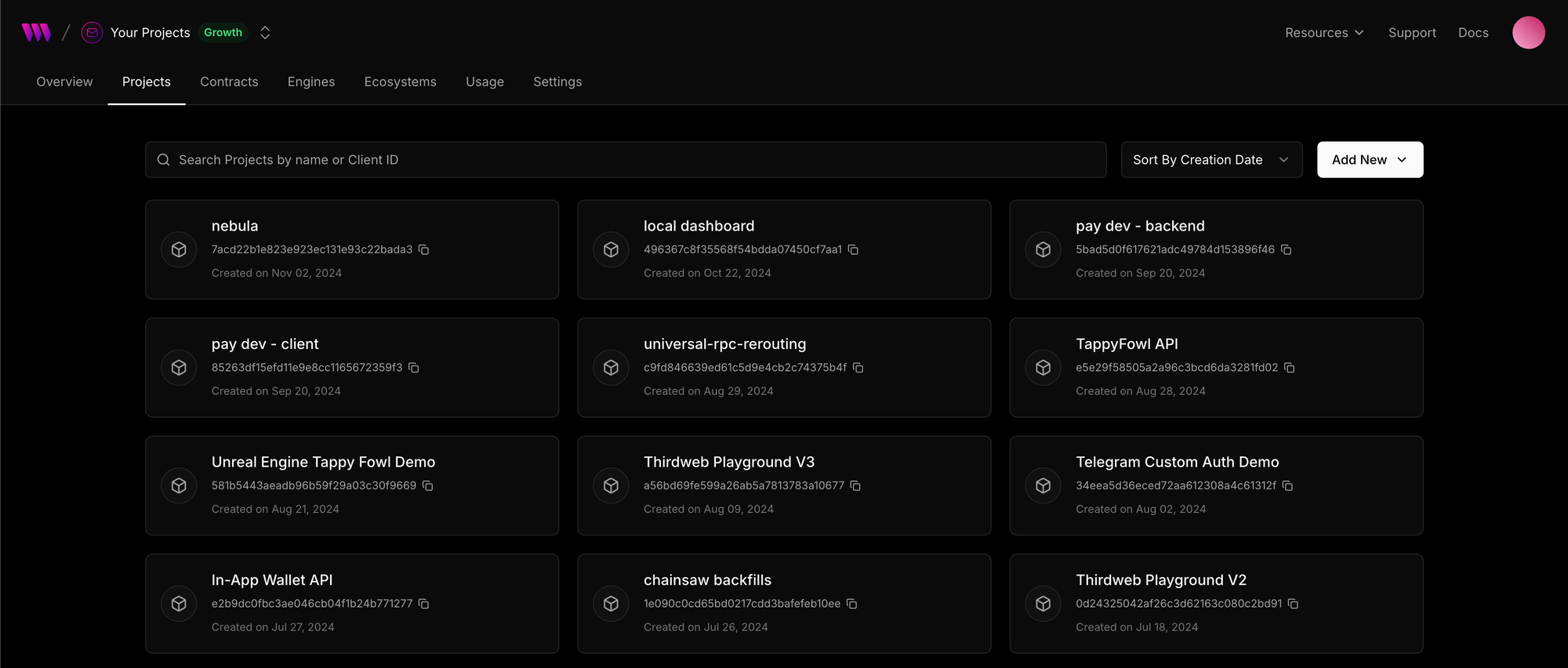
You can click on your project to view analytics, configure thirdweb services and manage settings.
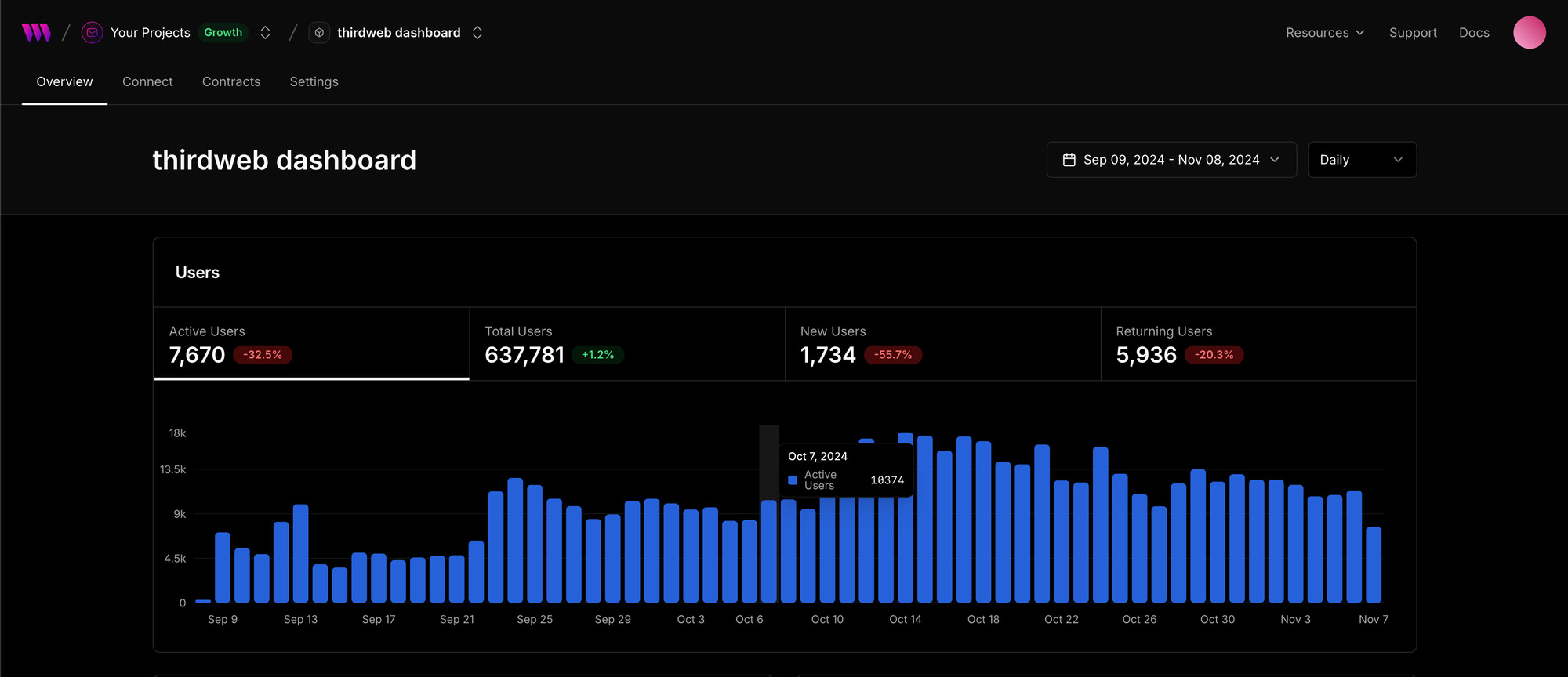
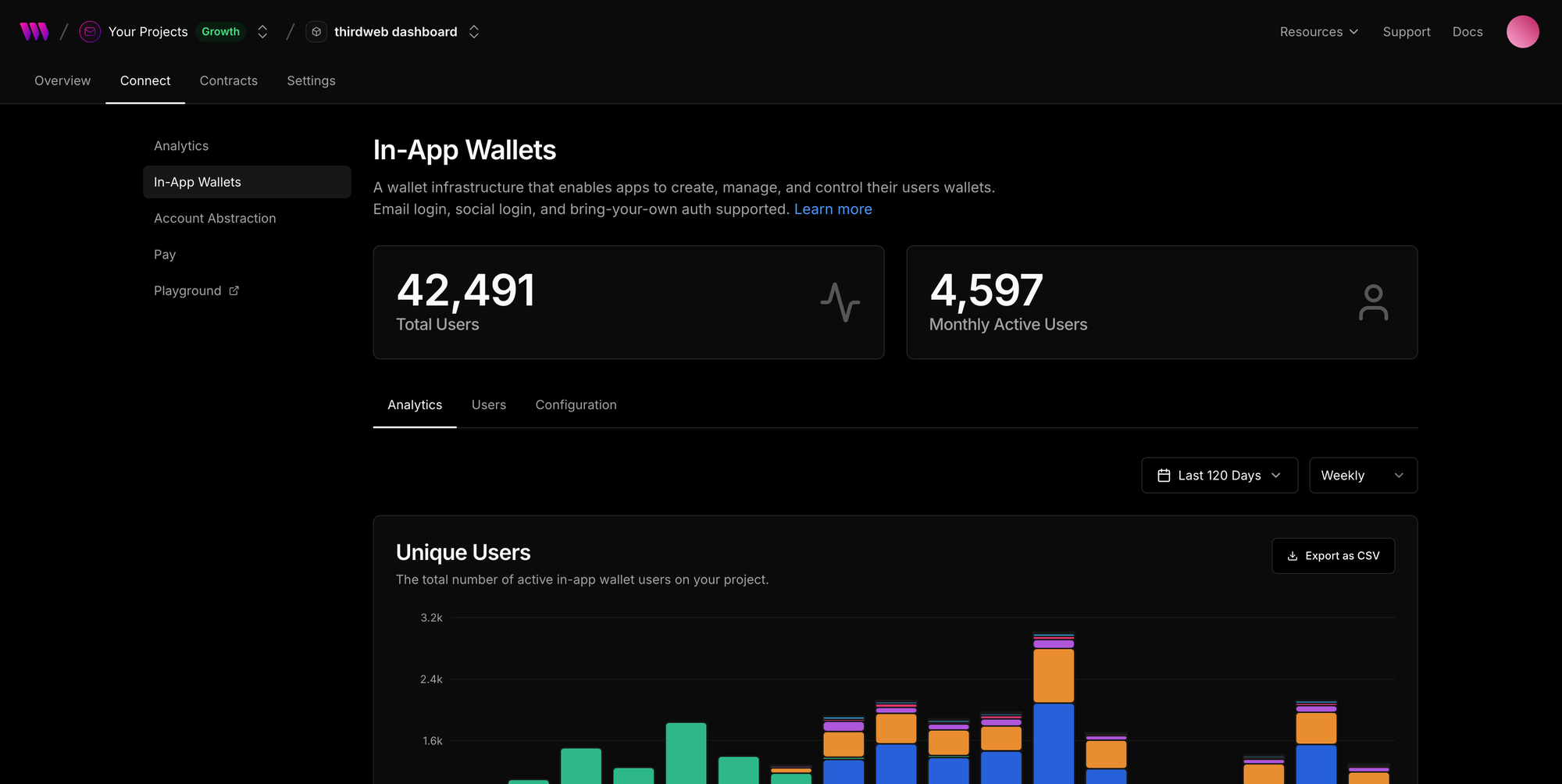
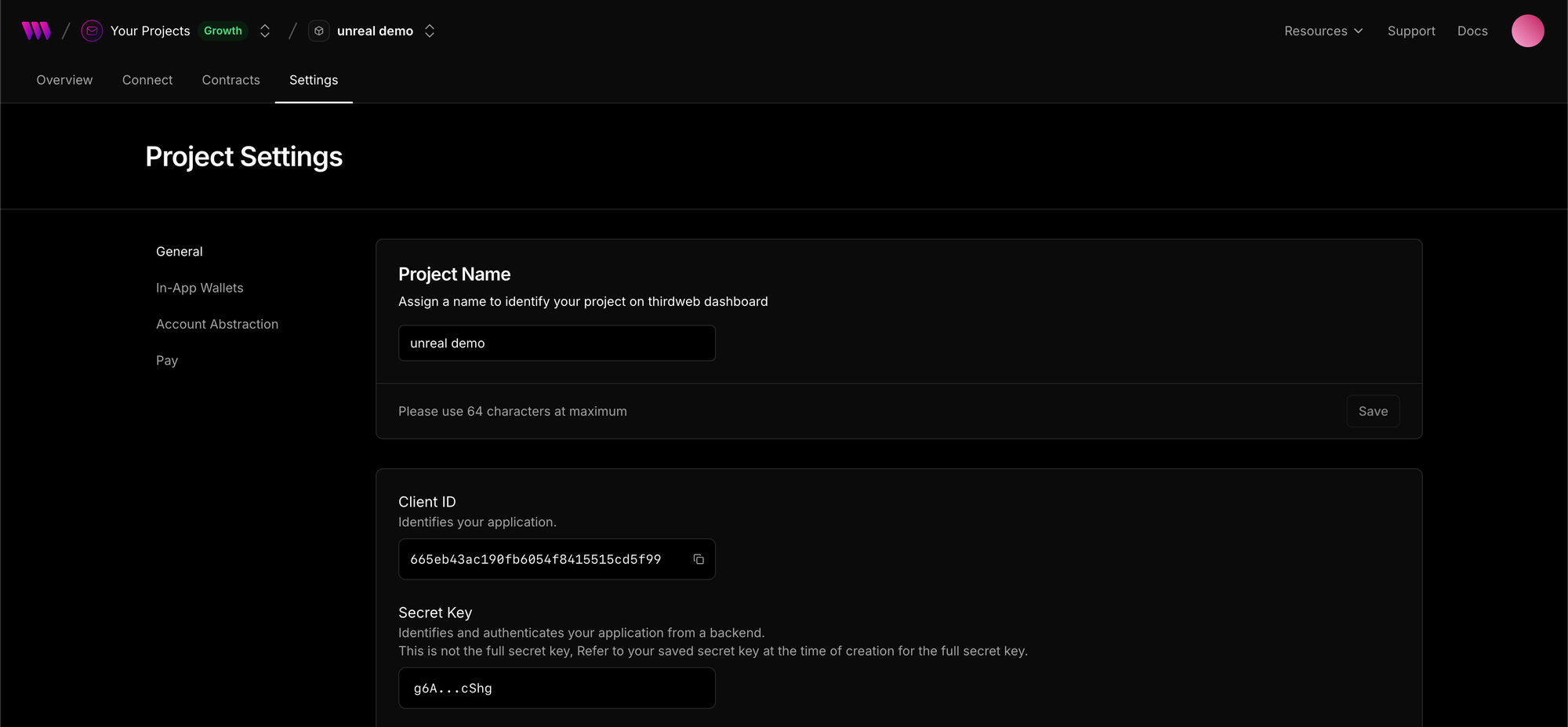
You can quickly switch between teams and projects directly from dashboard header
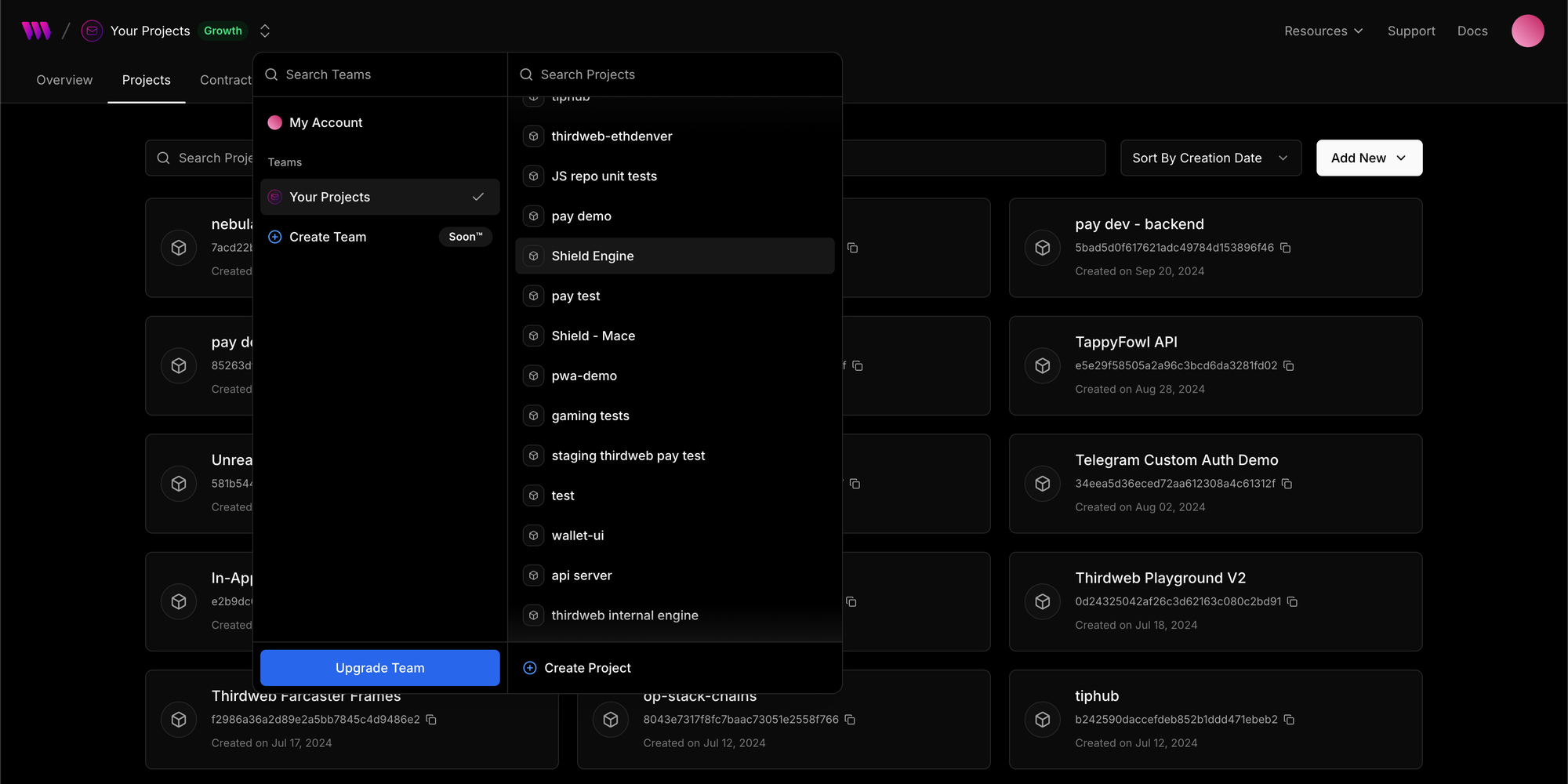
Manage your team's general settings, team members, billing, gas credits and notification alerts in team settings dashboard
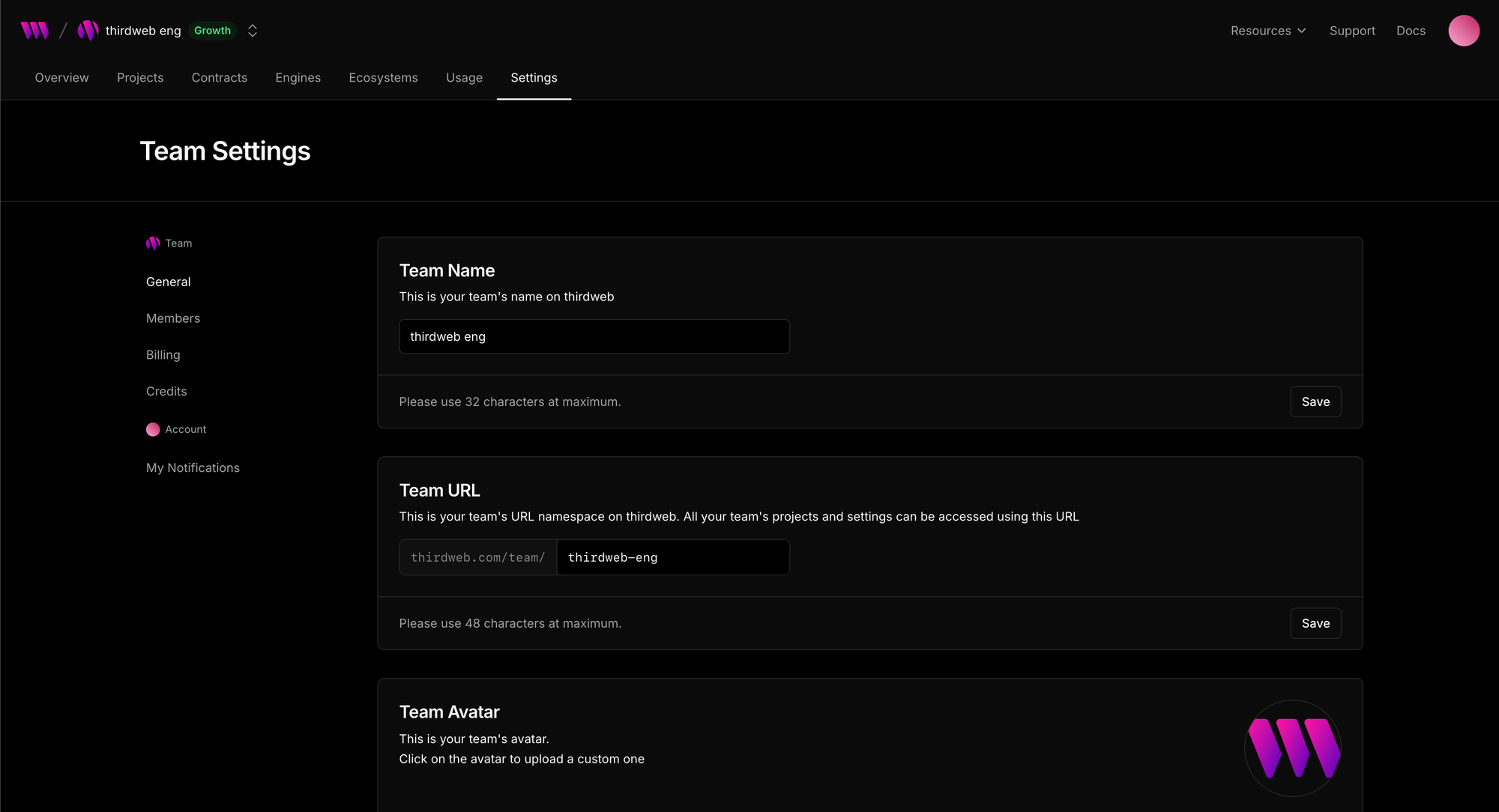
We now have an entire dashboard dedicated to Account management. You can manage your teams, view all your contracts and manage authorized devices.
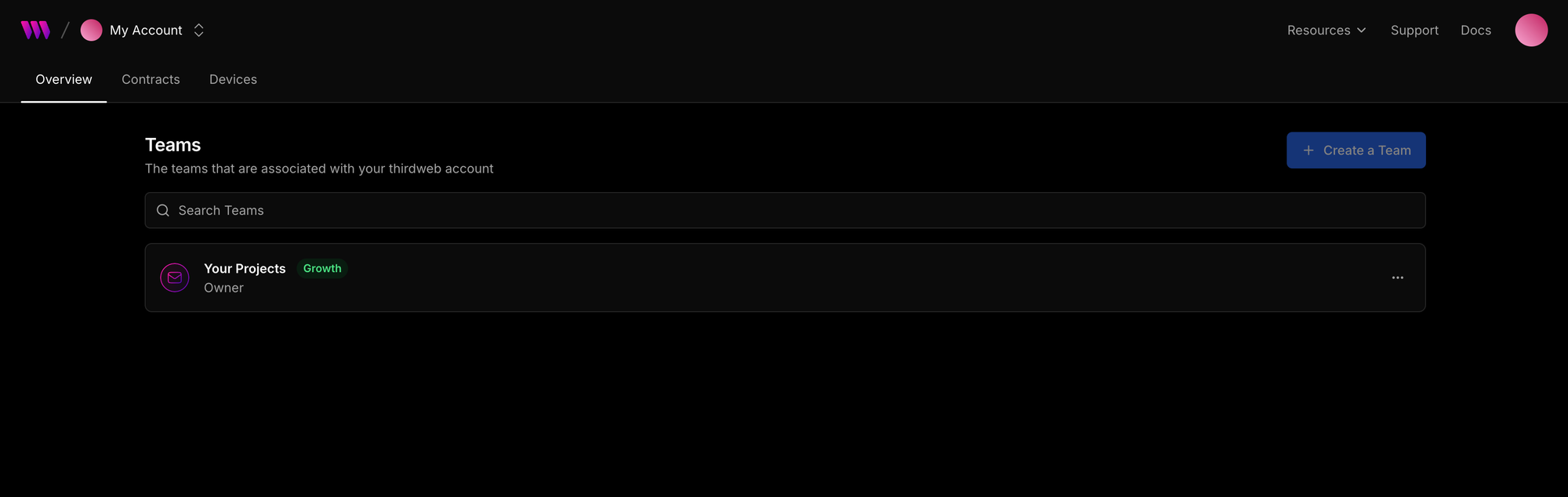
- Create multiple teams
- Invite and manage team members
- Account settings
- Link Engines and Contracts with Projects
- Link Projects to Ecosystems